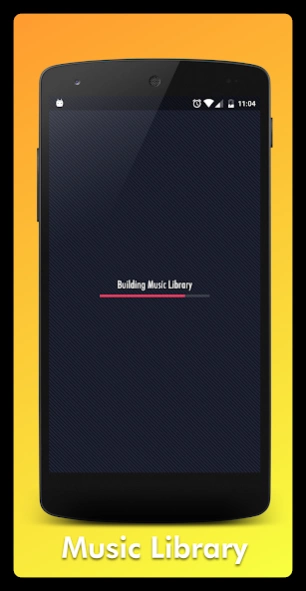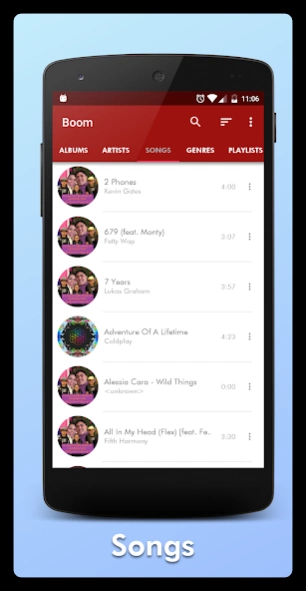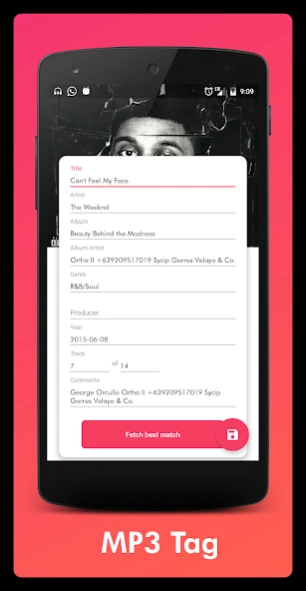Music Player 4.1.0
Free Version
Publisher Description
Music Player - Most elegant & light-weight music player with sound equaliser to play your audio
FREE MUSIC PLAYER WITHOUT ANNOYING ADS
Love Music? Get ready to experience the most elegant and beautifully designed music player app for Android. Music Player - Audio Player has been built by a music lover to meet the needs of all those who love music. It is the most beautiful and easy to use audio player app with minimal design. You will fall in love with the design of the music player app.
With the "Music Player - Audio Player" app, you can customise the UI of the app as you need. You can use this audio player app to play all kinds of audio files such as music files, ringtones or other sounds. On this unique music player app, you will find an elegant equaliser that includes seven bands and number of presets to choose from. This is the best free Music Player app on Android.
This Music Player doesn’t only make your music “sound” good with a powerful equaliser but the Glossy and transparent changing background and changeable font style also makes it “look” good.
We will keep adding many more feature in upcoming updates stay tuned.
******************************
APP FEATURES
******************************
The awesome Music Player includes a lot of features some of them are mentioned below.
- Shake to go to the next song.
- Choose from 5 different fonts to make UI as you want.
- Strips views in the songs list, you can enable disable as per your need.
- Play your music in full screen mode.
- Eight different scroll view for the layouts animation change as per your need.
- Sort music files in six different ways.
- Search as per Song, Albums and Artists.
- Share your favorite songs with your friends directly from nowplaying or from anywhere in the app.
- Put songs as a ringtone directly from nowplaying or from any where in the app.
- Play next and add to queue options.
- Delete song if you don't like it.
- Auto playlist recently added and many would come soon.
- Timer to stop the songs whenever you want.
- Browser and play music by Artists, Albums, Songs, Playlists, Genres.
- Flick left/right to play next/previous songs.
- Expanded notification bar.
- Seven band equaliser.
- Options for Virtualiser and Bass Boost in equaliser.
- Select from 10 different presets.
- Select from 7 different Reverbs.
- Reset the sound equalizer.
- Beautiful and minimalist design
- Awesome design and User Interface.
- Manage now playing queue.
- Create, save, rename your song playlist.
- Remove songs from playlist.
- Support Lock-screen
- Awesome player interface with all functionality like repeat, shuffle etc.
- Supports .mp3, .flac, .wav, .ogg formats and many more.
Coming soon:
*12 band equalizer
*More Auto-playlist like Most played songs,Recently played songs, Top tracks etc.
*Gapless playback
*Tag editor for your songs.
*More fonts options.
*Put you own background.
*Rearrange songs in playlist.
*Custom presets.
*Save Queue option
and a lot of functionality.
****************************
DISCLAIMER
****************************
This music player is open source now
Source code:-https://github.com/reyanshmishra/Rey-MusicPlayer
All images used in screenshots & the app are in public domain.If you have any queries or issues pertaining to the images used, please contact us on the mentioned e-mail id. Please note that any song/artist’s/album’s image/name that might have been used in the screenshots are just for the purpose of representation and has been chosen randomly. This music player app app is in no way associated with any of them.
Get lost in the unique and incredible world of music.
About Music Player
Music Player is a free app for Android published in the Audio File Players list of apps, part of Audio & Multimedia.
The company that develops Music Player is Reyansh Mishra. The latest version released by its developer is 4.1.0.
To install Music Player on your Android device, just click the green Continue To App button above to start the installation process. The app is listed on our website since 2023-10-21 and was downloaded 40 times. We have already checked if the download link is safe, however for your own protection we recommend that you scan the downloaded app with your antivirus. Your antivirus may detect the Music Player as malware as malware if the download link to com.reyansh.audio.audioplayer.free is broken.
How to install Music Player on your Android device:
- Click on the Continue To App button on our website. This will redirect you to Google Play.
- Once the Music Player is shown in the Google Play listing of your Android device, you can start its download and installation. Tap on the Install button located below the search bar and to the right of the app icon.
- A pop-up window with the permissions required by Music Player will be shown. Click on Accept to continue the process.
- Music Player will be downloaded onto your device, displaying a progress. Once the download completes, the installation will start and you'll get a notification after the installation is finished.